| Useful Burning Help |
| -Converting
and Burning VCDS |
| Tools |
| Guides |
| Poll |
|
|
| Forum |
|
|

Submit Tutorials here...
All tutorials will be checked for originality.
POTW
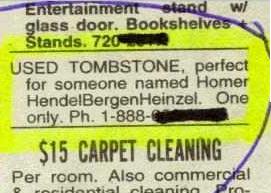
| Jokes |
| Info |
| Welcome to Burning Help created by Vorobochek. This is a site to help all those people out there who bought a burner and don't know how to see it reach its full potential. I'm sure you will find anything you need on this site and if not please contact me here and I will be glad to assist you with your burning needs. |
| Coming Soon... |
| Tips |
| -Give the burning process high priority. Do not have many programs running in the background -Most of your memory and resources should be free, if you keep them that way, you will avoid buffer over/underruns. -If you don't follow these tips, you will see your wasted cds pile growing bigger and bigger each day. |